VAT Number is Invalid
What happened?
You are entering a Tax ID, in this case a VAT ID and the system says it is invalid.
How to fix it
Go into your Operation Logs page and click the Enable Debug Mode link. This is what will cause the system to log the extra level of detail so that you can see the request/response on the VAT ID validation.
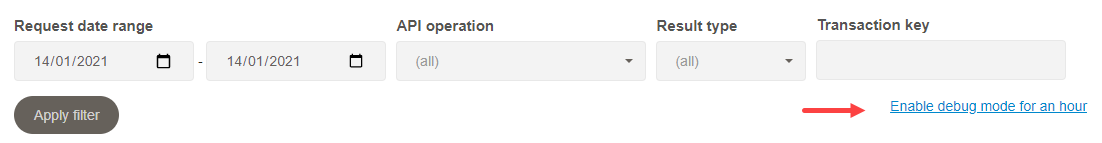
In the dashboard in Test mode you can use the "Add transaction" to manually create a transaction with the VAT# in question. If you have B2B validation enabled for the country of the VAT number then the result will be displayed next to the number.
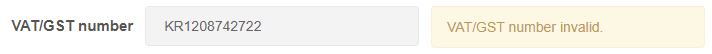
Returning to the Operation Logs page, since debug mode is on, you should see an entry for the call to the B2B validation service. Click the line to expand it and expose the request/response details. Within the response will be a detailed message.
Updated about 1 year ago
