Threshold Monitoring
Threshold monitoring helps you to ensure you are monitoring sales thresholds for each region.
Some tax jurisdictions have a sales threshold which, when exceeded, triggers VAT/GST obligations. When you enable tax in a region, threshold monitoring is automatically enabled.
You can use the Threshold Monitoring feature to help you to track your sales in countries with these thresholds to show you how close you are to triggering such VAT/GST obligations.
Alerts
When a threshold is exceeded, the dashboard the EXCEEDED alert is displayed.
The following alert status are available:
| Status | Description |
|---|---|
| HIGH | You sales are more than 66% of the threshold. |
| MEDIUM | Your sales are between 33% and 66% of the threshold. |
| LOW | Your sales are less than 33% of the threshold. |
| N/A | The Tax Authority for this region does not set thresholds so monitoring is not needed. |
| OFF | Threshold monitoring is turned off for this region. |
| EXCEEDED | Your sales for this region have exceeded the threshold. |
| NEGATIVE | Indicates that the amount is negative. |
The amounts displayed are indicative and based on the past 365 days divided by the settlement period such as quarterly or monthly.
Threshold Tracking UI
To access the Threshold Tracking UI, open the Dashboard and go to Settings. The following UI is displayed:

Threshold Monitoring UI
The table shows the threshold tracking information for each country. It shows a percentage that indicates progress towards exceeding the threshold.
Disabling Threshold Monitoring
You can find a checkbox in a region's settings that you can use to disable threshold monitoring. For example:
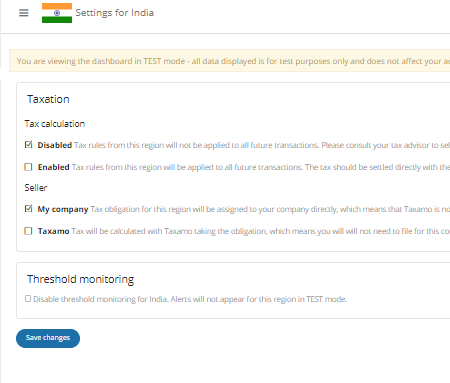
Updated about 1 year ago
