Integration Options
You can choose one of a number of options for integrating the service with your store and/or applications.
Standard Integrations
Generally, the services are integrated using the following options:
- Direct API integration: Integrate the product into the checkout process while maintaining complete control over the sequence of calls, using the API to integrate directly with your checkout processes. See Direct API Integration Overview.
- Checkout Form: A pre-built integration with payment providers that can be launched with a link or through our JavaScript interface. See Checkout Form Overview.
Webhooks
In addition, Webhooks are also provided. A Webhook is a method to provide other applications with information asynchronously. Unlike other APIs there is no need to poll data to keep it up-to-date.
You can use the Stripe Webhook to integrate the Checkout Form with Stripe. The Vertex Webhook can be used to retrieve data from the service.
See Webhooks Overview.
Drop-In UI
There is also an additional method of deployment, known as the Drop-In UI. This requires support to help enable it. The Drop-In UI enables you to attach the service's UI logic to existing DOM tree elements. See Drop-In UI Overview.
Standalone Integrations
See Standalone Vertex Validator and Standalone Invoice IQ Deployments.
Connectors
See Connectors.
Example Integration
After the configuration is complete, the features of the service are integrated with your checkout processes. You can view an example store with the features integrated here.
This example shows a process flow that illustrates how the service can be integrated with your webstore using a direct API integration. The steps here are designed to illustrate a typical transaction flow from viewing a product's details page, to adding to the basket, to confirming the transaction. Some details have been simplified in this example.
This is summarized in the following graphic:
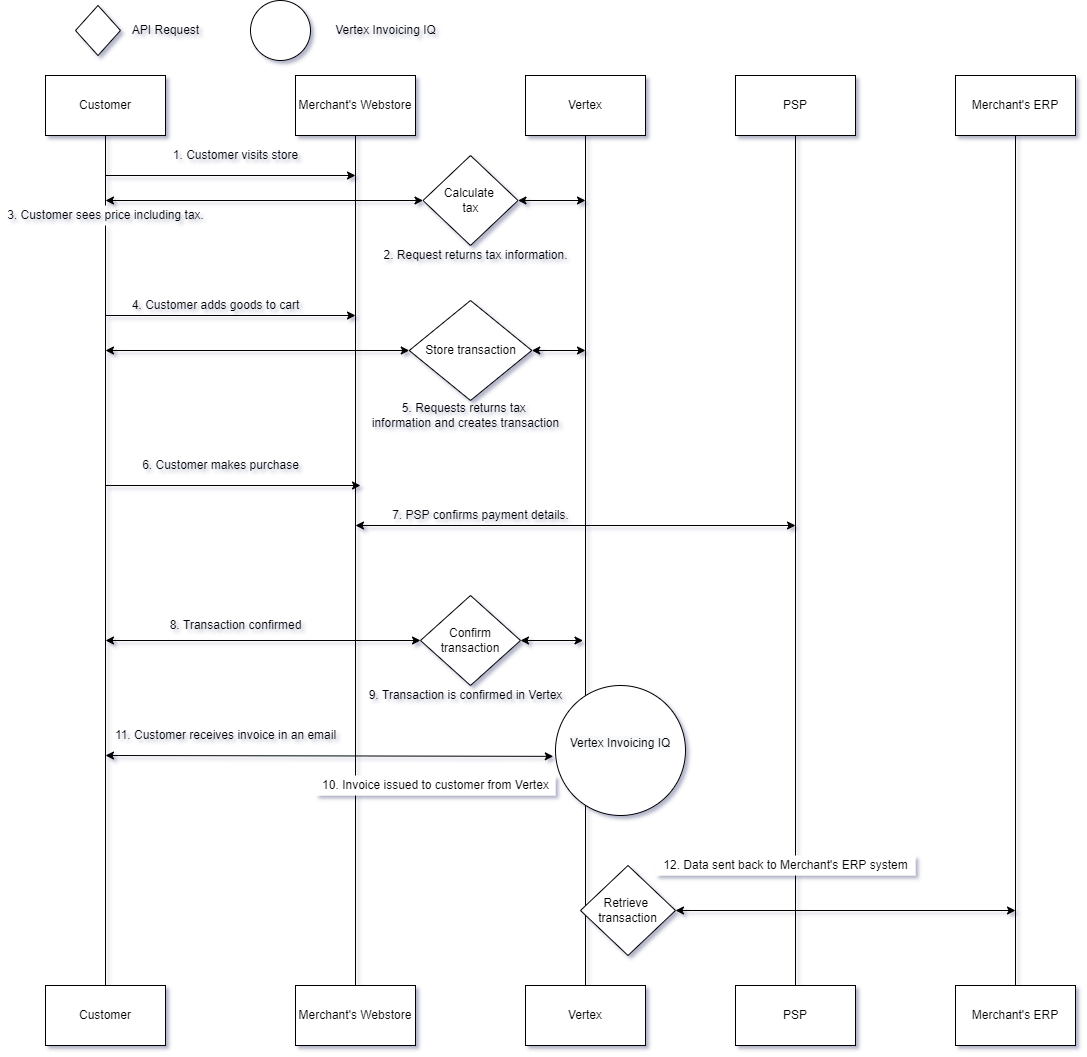
Checkout Process Integration
The steps are as follows:
- Customer visits store.
- Request returns tax information.
- Customer sees price including tax.
- Customer adds goods to cart.
- Requests returns tax information and creates transaction.
- Customer makes purchase.
- PSP confirms payment details.
- Transaction confirmed.
- Transaction is confirmed in Vertex.
- Invoice issued to customer from Vertex.
- Customer receives invoice in an email.
- Data sent back to Merchant's ERP system.
Updated 10 months ago
