User Roles
Read about users and roles.
When your account is set up, the email address used will be the owner of the account. This owner can add users. There are 6 types of users each with a different level of access.
| User Role | Description |
|---|---|
| Customer Support | Read-only access to Browse transaction data. |
| Auditor | Provides read-only & download access to the Tax settlement, refund reports and transactions data in order to determine how or why a particular result was received. |
| Tax User | Read-only access to transactions, tax settlement, refunds reports and to tax regions |
| Tax Super User | Full access to transactions, tax settlement reports, create manual transactions, issue refunds, edit transactions, settings (not tax regions), billing details, invoicing. |
| Owner | This user has full access to the account including the API keys, country configuration and ability to invite new users. The Owner is the only role that can enable or disable a country. |
| Developer | Full access to transactions, tax settlement reports, refunds, settings, tax regions, billing details, invoicing. Production token access, and connect to a PSP. The Developer role can only enable/disable countries in test mode. |
To add users go to your Taxamo dashboard and click on Settings
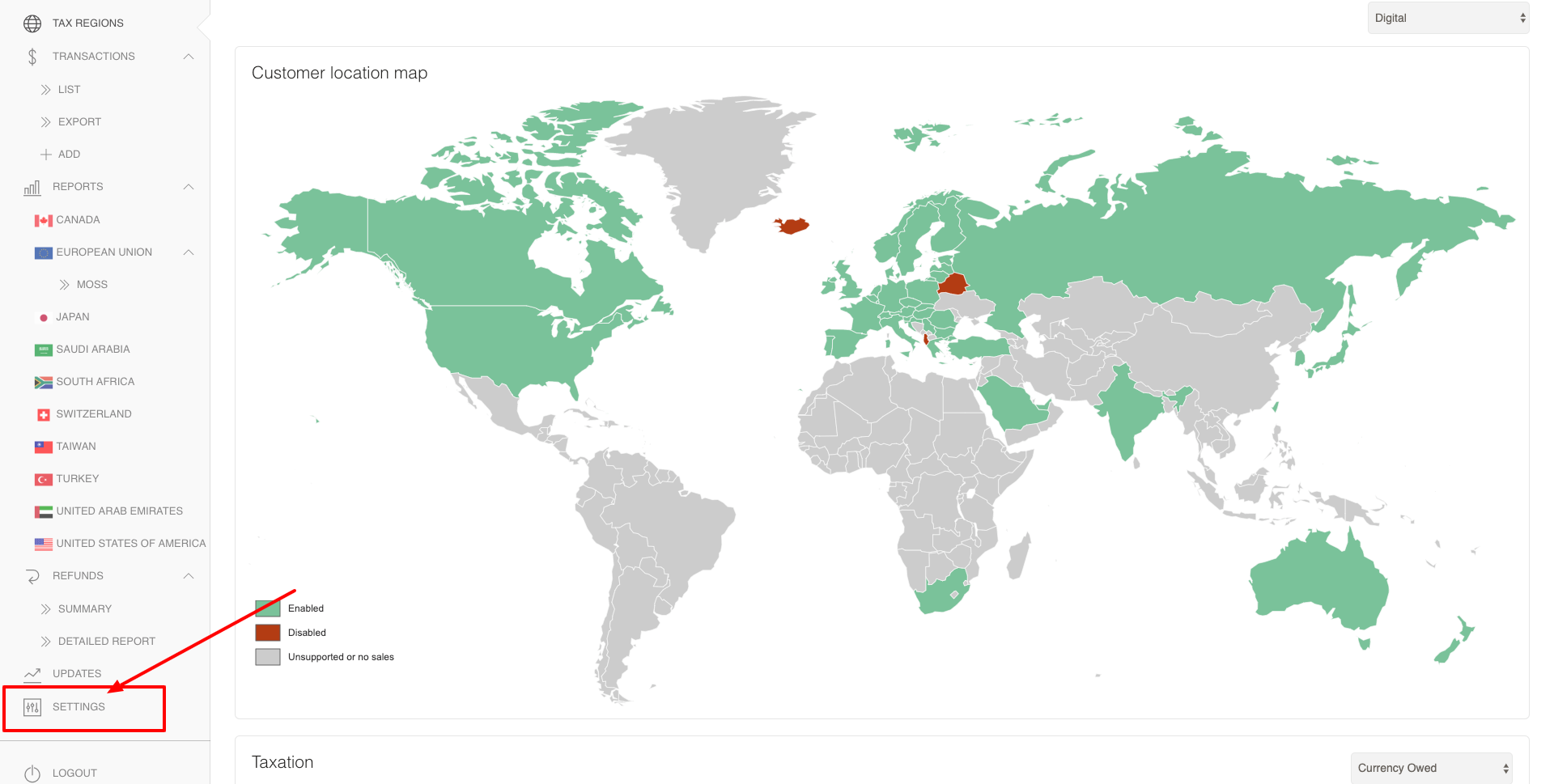
When in settings go to User Management and click manage users, see below:
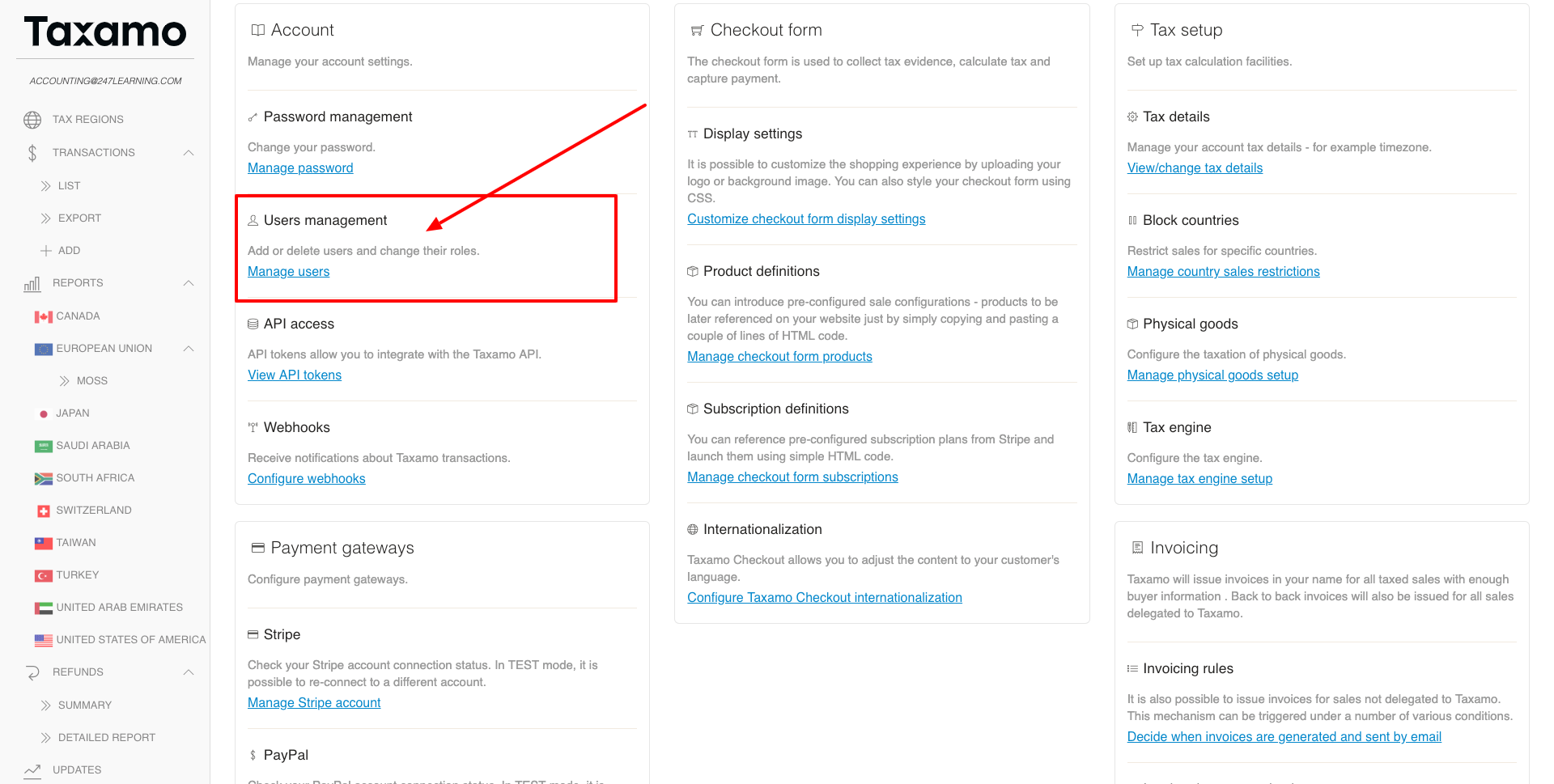
When in manage users, add a user by:
- Add the email address of the user
- Select their role from the dropdown
- Click “Add User”
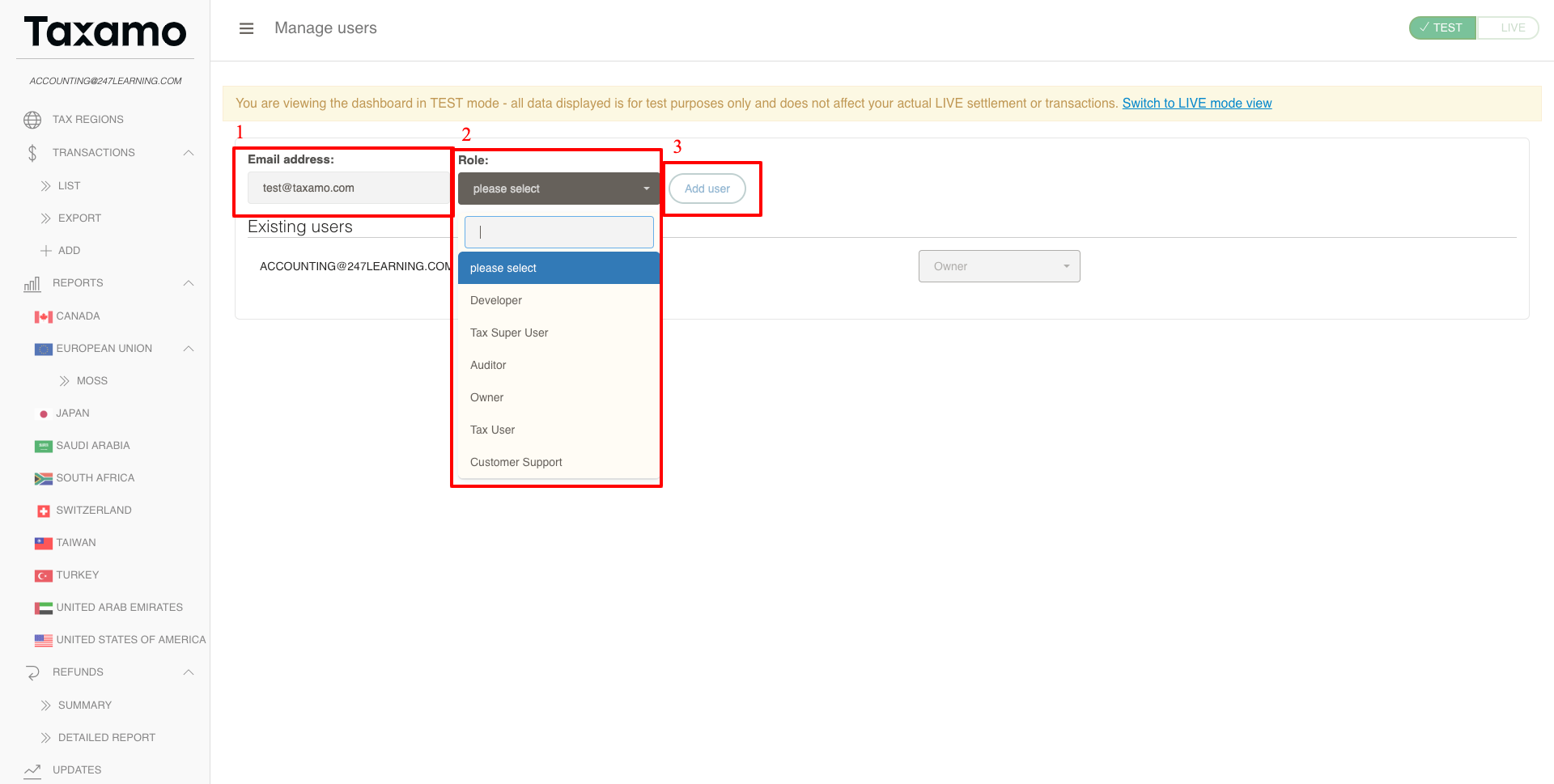
The invited user will receive an invitation to join your account via email.
Updated 10 months ago
