Integrated Vertex Invoice IQ
Read about how you can use Vertex Invoice IQ with other products.
This topic is intended for customers of products such as Vertex for e-Commerce and Vertex Advantage Plus. If you are a standalone Vertex Invoice IQ user, see Standalone Invoice IQ Deployments.
Invoices are sent when a transaction is confirmed by the Confirm Transaction request.
Process Flow
The invoicing features are integrated as part of your general transaction processing. The following graphic shows a simplified example implementation.
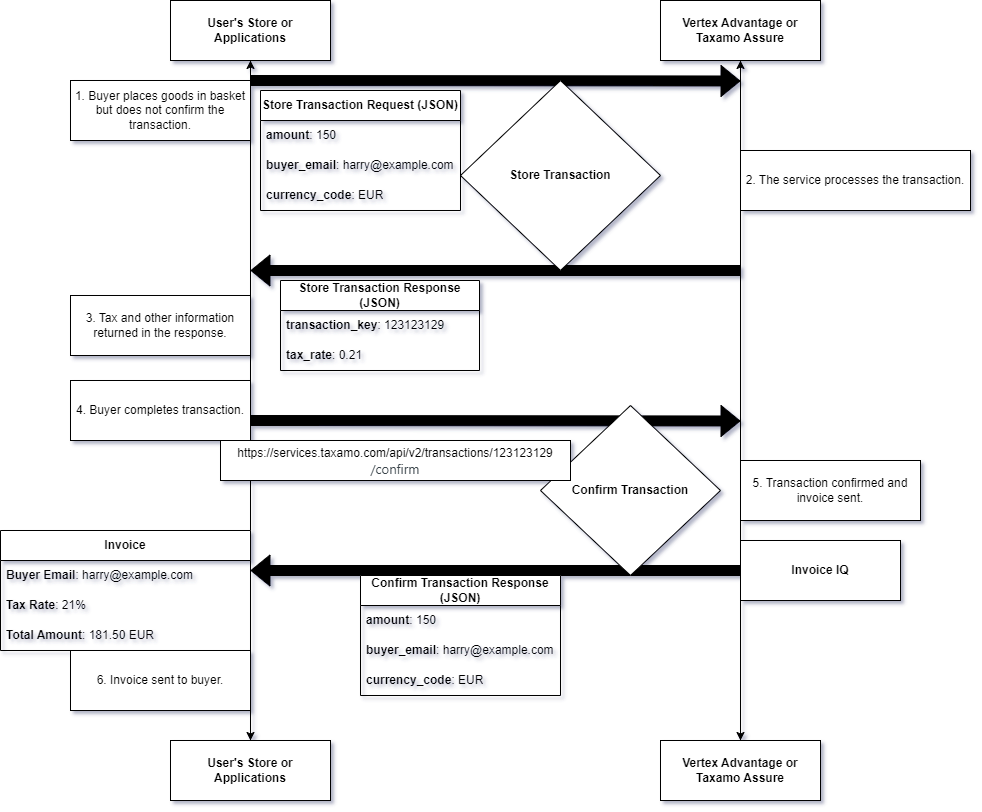
Integrated Deployments
The steps are as follows:
- The buyer places some goods in their basket. However, they want to continue browsing the merchant's store. To facilitate this, a Store Transaction request is sent from the merchant's store to the service, along with other available information like amount, currency and the buyer's email address. These values are specified in the fields attached to the request.
- The service (that is the product such as Vertex for e-Commerce or Taxamo Assure) processes the transaction. The tax rate and other information can be calculated and returned.
- The tax rate and other information is returned in the response. The Transaction Key is also returned in the
keyfield. This is needed for the next step. - The buyer purchases the goods (completing the transaction in the store). A Confirm Transaction request is sent that uses the Transaction Key in the URL.
- The transaction is confirmed by Vertex. This triggers the invoice. Useful tax information is also returned in the response.
- The invoice is sent to the buyer.
Sample Invoice for Vertex for e-Commerce
Here is a sample invoice. This is a US Dollar (USD) transaction, with the customer currency detected as Euro (EUR).
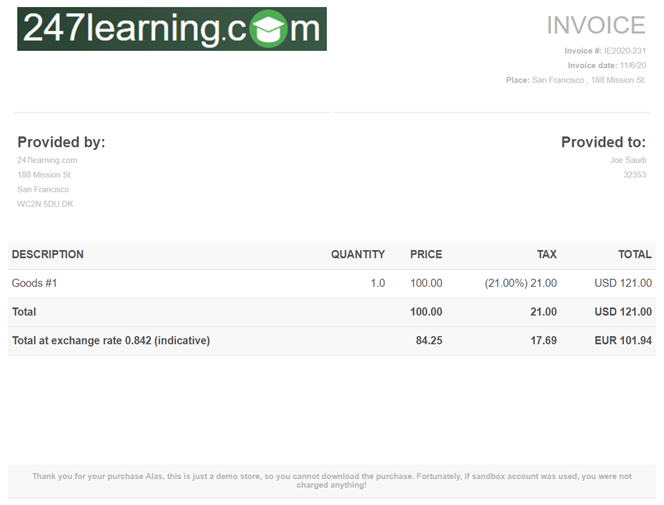
Sample Invoice
Sample Invoice for Taxamo Assure by Vertex
Here is an invoice for Taxamo Assure by Vertex. This is a US Dollar (USD) transaction, with the customer currency detected as Indian Rupee (INR). Note the use of the Taxamo logo and additional text on the footer of the invoice.
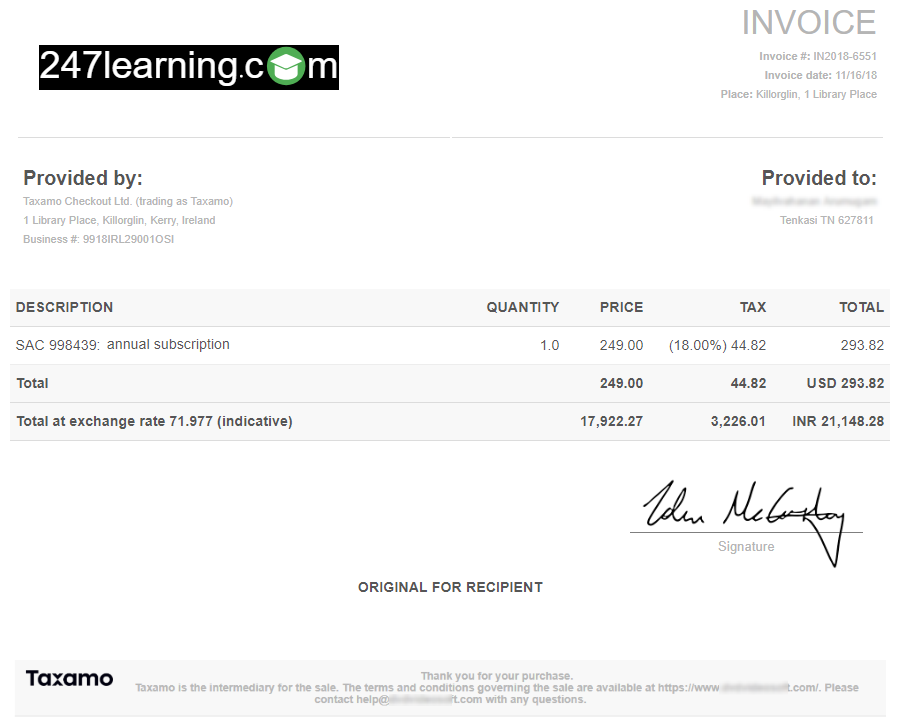
Updated 10 months ago
