International VAT/GST UI
Use this UI to get an overview of your global sales.
There are 2 mains sections:
- Customer Location map: A map displaying a global overview of transactions.
- Taxation: Details per country. Provides an overview of important information about sales, threshold monitoring and so on.
Customer Location Map
This map shows you sales and what countries are enabled, disabled and without sales or not supported. You can also filter for Digital or Physical transactions.
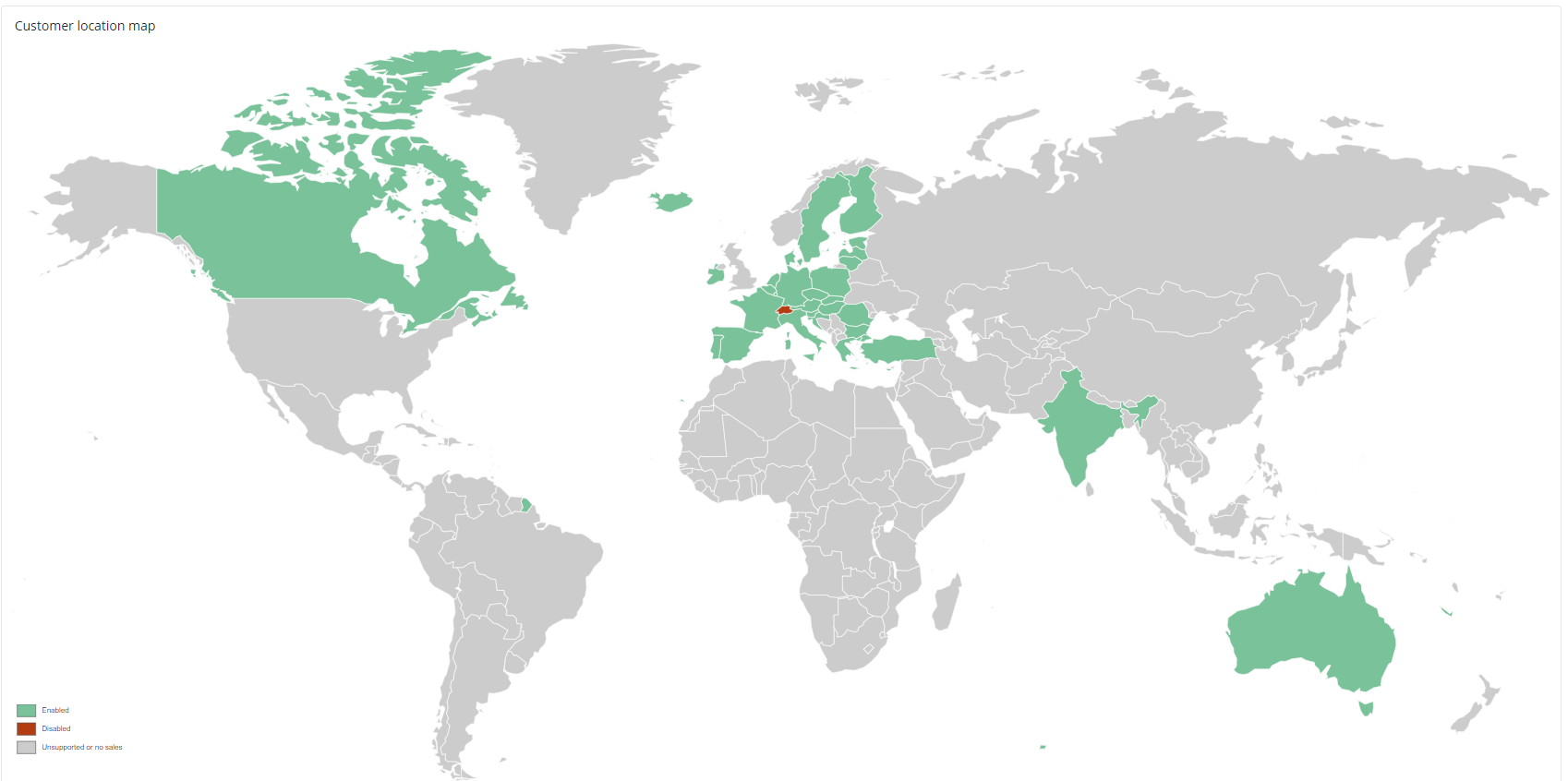
Customer Location Map
The colors have the following meaning:
- Green: The country is enabled and transactions have occurred there.
- Red: The country is disabled.
- Grey: The country is either not supported or has not been enabled in the Country settings. See Country Settings.
In addition, you can also filter for Digital or Physical goods using the dropdown.
Taxation
Further down the UI, you can find the Taxation section:
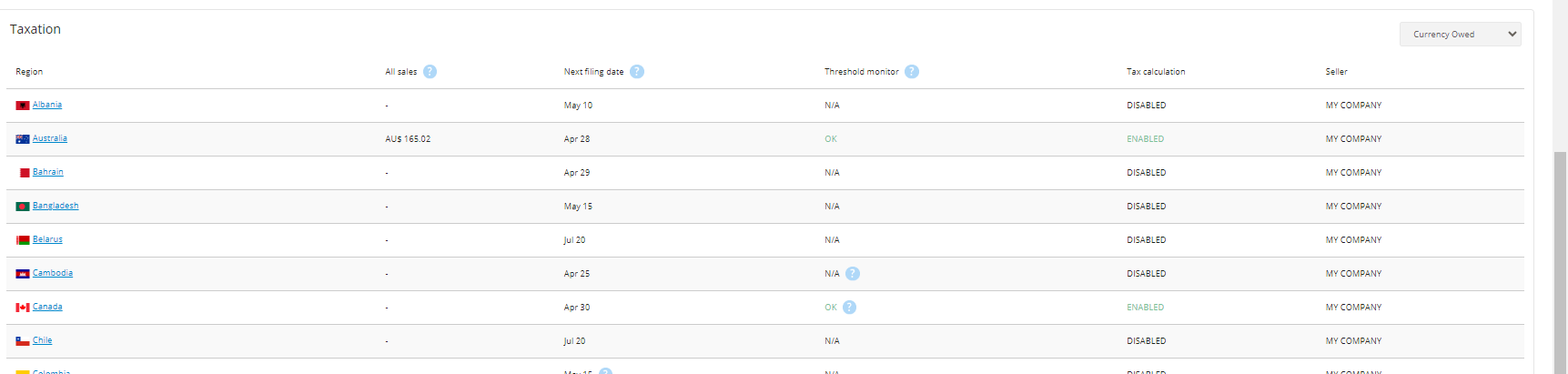
Transaction section
To view the detailed settings for a country, click on it.
The following fields are displayed for each region:
| Field | Description |
|---|---|
| Region | The region or country. |
| All sales | This amount gives an approximate amount of your total sales in this region. This information is also provided when you hover over a particular region in the customer location map. |
| Next filing date | VAT/GST filing deadline dates differ from country to country. For example, in the European Union, it is 20 days after the end of each quarter while in Saudi Arabia VAT must be filed by the last day of the month following the end of the monthly tax period. |
| Threshold monitor | See Threshold Monitoring |
| Tax calculation | For countries in which you are using Advantage rather than Assure, you can enable tax calculation on a per-country basis, which will show in this column as either ENABLED or DISABLED. See Country Settings |
| Seller | For Vertex for e-Commerce, the seller is the merchant as indicated by MY COMPANY. For Taxamo Assure, the seller is Taxamo as indicated by TAXAMO. |
| Currency Owed | Use this field to select the display currency. It defaults to the currency in which payment is owed. |
Updated 10 months ago
