Settlement Report
The Settlement report provides a quick overview and summary information for settlements for the region.
To access it, click on the region name under Reports and click the Settlement Report tab. For example:
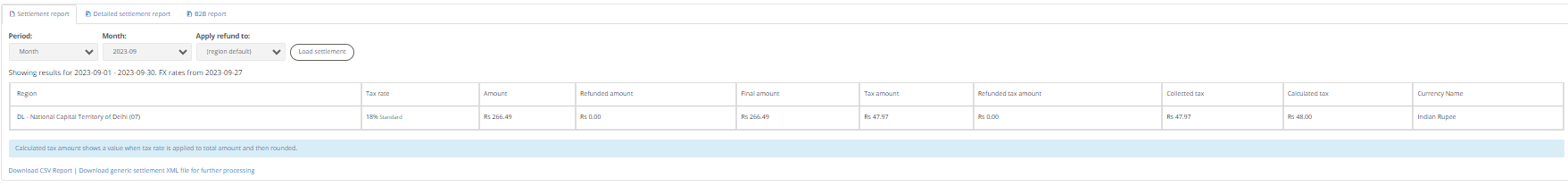
Settlement Report tab
Filters
The following filters are available for this report:
| Filter | Description |
|---|---|
| Period | Depending on the country report this will be monthly, bi-monthly or quarterly. |
| Quarter | Choose quarter that you want to report on. |
| Apply refund to | This filter allows you to decide how you apply a refund to the tax report. These options are to apply the refund to the Refund date or apply them to the Transaction order date. |
Output
The following columns are displayed in the report:
| Field | Description |
|---|---|
| Country | The tax country |
| Tax rate | The rate applicable in the tax country/state. Note there may be multiple tax rates within a country. Each of these will be shown as an individual line item. |
| Amount | The sale amount (pre-tax). |
| Refunded amount | The refund amount (pre-tax). |
| Final amount | The net amount (sales minus refunds). |
| Tax amount | The total tax amount on sales. |
| Refunded tax amount | The total tax amount on refunds. |
| Collected tax | The total sum of the tax applied on transactions (sales minus refunds). |
| Calculated tax | As per the collected tax with tax authority specific rounding applied. |
Updated 10 months ago
