Taiwan
How do I increase the size of my eGUI number pool?
Login to your Taiwan Ministry of Finance account portal here: https://www.etax.nat.gov.tw/etwmain/front/ETW118W/VIEW/1136
Select the last option "Apply for E-Invoice Alphanumeric Numbers", as shown here:
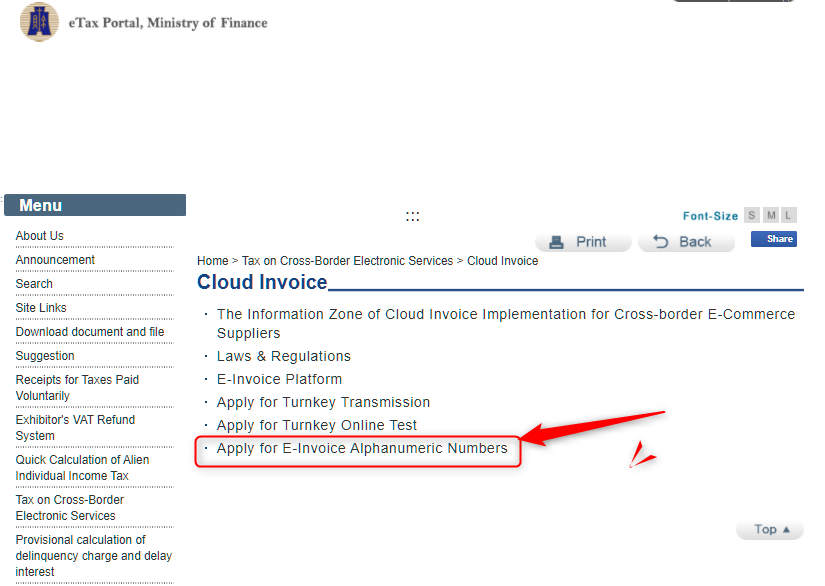
Choose the option to increase the numbers:
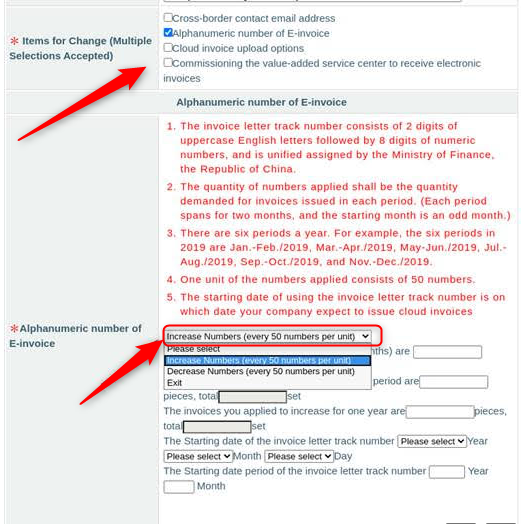
Select the option to "Increase Numbers (every 50 numbers per unit)", and then enter the quantity that you want to increase the eGUI count in each 2-month period. To increase by 1000 per month then enter 2000 per period as shown below:
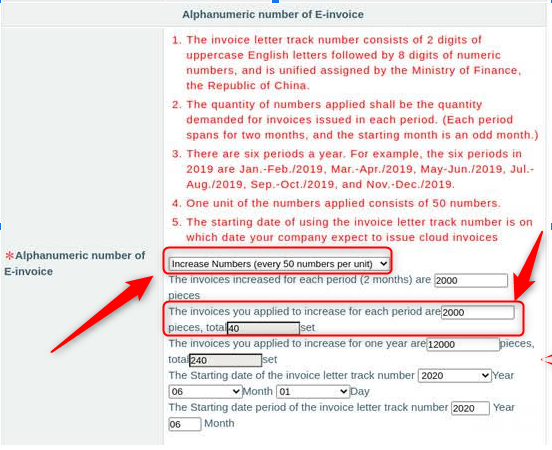
Once the application has been submitted you will receive an email acknowledging the request and confirming whether the application was successfully submitted. Later (a different day) you will receive a confirmation of the increase of the numbers. When you receive the numbers please forward them to Taxamo support so that can be configured in your account.
Updated about 1 year ago
