Email Configuration
By default invoices will be emailed from Taxamo's email servers. To have invoice and credit note emails come from your own server, you can configure Taxamo to connect through SMTP.
Send from your email server via SMTP
Go to the Invoicing rules settings page. There is an SMTP Configuration section at the bottom of the page, as shown here:
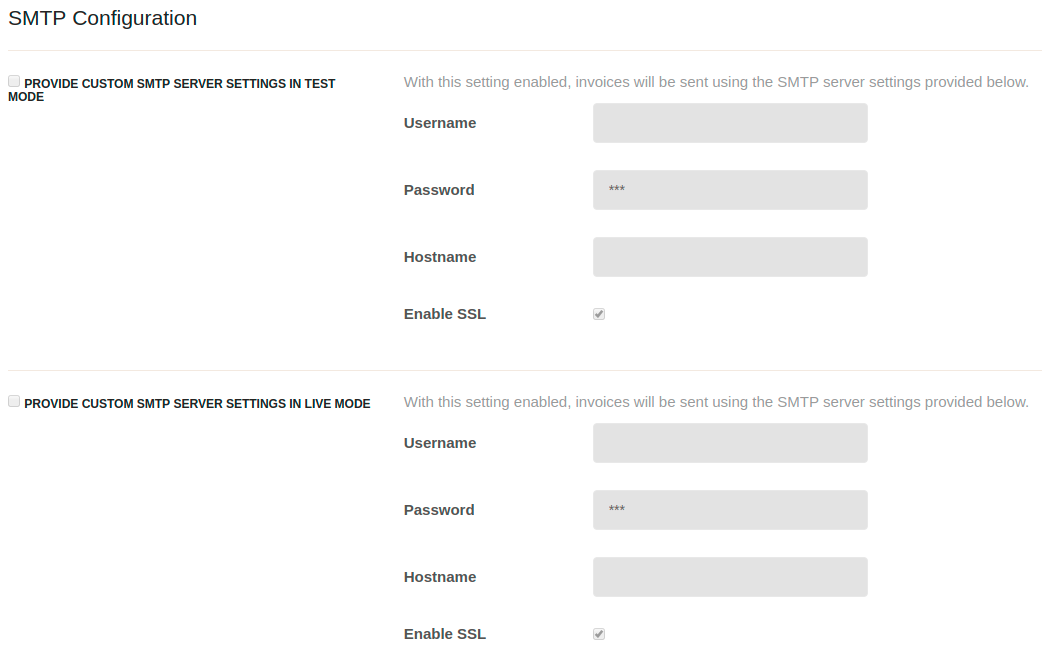
Click the tickbox to enable the SMTP customization in Test or Live modes.
The username and password must be from an account that is authorized to send emails from your SMTP server.
Specify the FROM email address
If you wish to specify a FROM email address, you need to add SPF or DKIM records for your sub-domain and let us know. We will then validate it from our side, and then you can then check your invoice emails to see if everything has been set up as expected.
General settings
To set an email address that will be used for all invoice and credit note emails, go to the Invoice display settings page and set the email address in Invoicing from field.
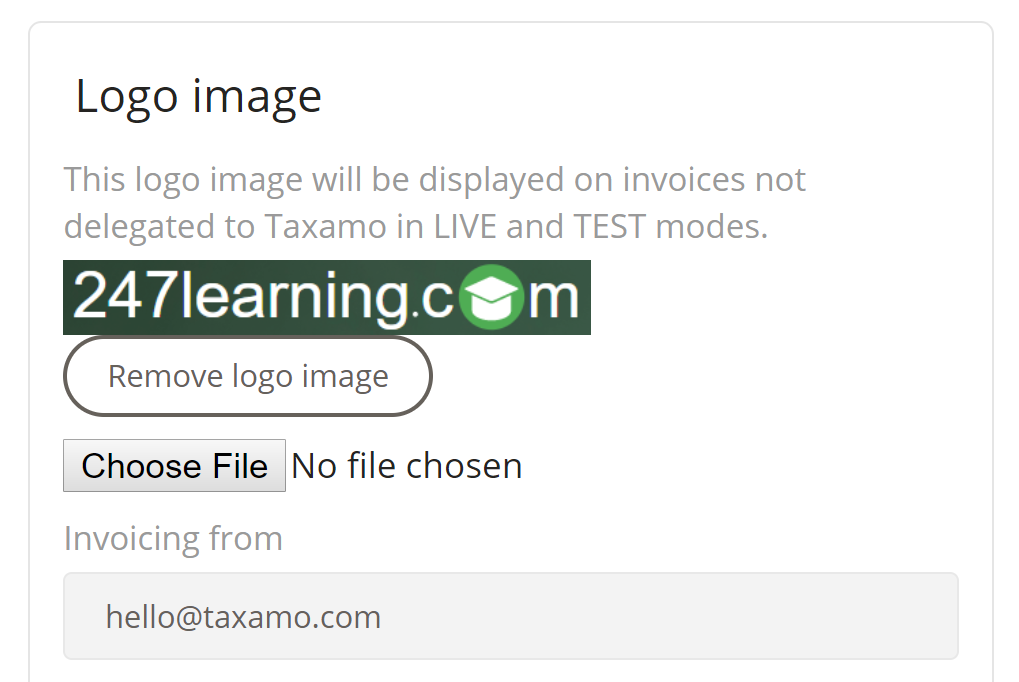
Invoice-specific settings
To override the email address from the general settings on a per-invoice basis, go to Invoice email templates and set the email address in Email from field.
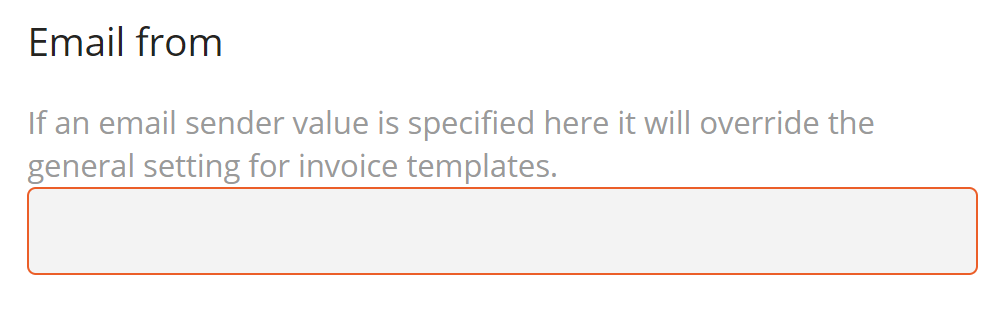
Updated over 4 years ago
